New to Online Bidding?
If you're taking your first steps into online bidding, you've come to the right place! We want to ensure that your online buying experience is a rewarding one and are here to help. On this page you will find tips and tools to help you navigate our online auction platform so that you can bid confidently and effectively.
Below is all of the information you will need to be successful bidding and buying online with Cattle Connect. Click on a topic to learn more.
Only registered bidders over the age of 18 can participate in The Wendt Group online auctions. CLICK HERE to go to the registration page and complete the registration form. Once you submit the auction registration form, please follow the steps to validate your phone number, and complete your user profile to 100% complete.
Please keep your user information (email address and password) in a secure place as you can use the same account login for all online auctions hosted by The Wendt Group.
Auction Calendar
If you are looking for a specific auction, the Auction Calendar is a great place to start.
All of the upcoming auctions for Cattle Connect can be found on the Auction Calendar. You can filter the auctions on this page by date, state the consignor is in or by auction name. Click the auction name to view the auction in the auction platform.
BREEDER DIRECTORY
If you are not sure which auction you would like to bid on or would like more information about our breeders, visit the Breeder Directory.
The Directory page allows you to browse through participating breeders and search by either breeds sold or the breeder’s location. This page also provides a listing of the Top Breeders by Breed based on this year’s auctions.
The best way to learn more about the lots listed is to contact the Seller directly. They know their stock best and can help you determine which animal will best fit your goals and endpoint.
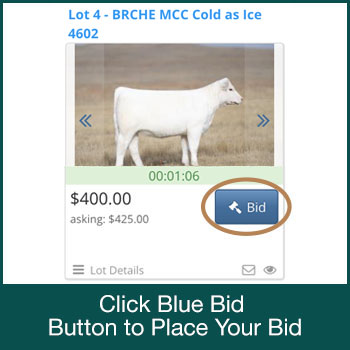
When an auction is open, you will have the opportunity to enter a bid for each item.
Simply login to the auction platform, and click on the blue “Bid” button to enter your bid. You can place a bid higher than the minimum bid increment, but not less than the set bid increment.
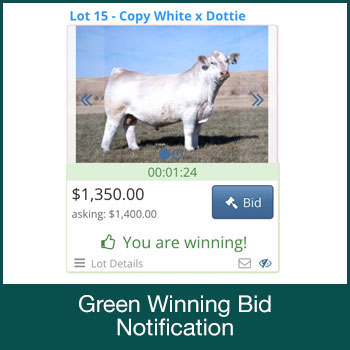

If you are watching the auction via a computer or via your mobile device, when you are winning the screen will show this message: You are winning! in green on the lot(s) you have the high bid on.
If you get outbid, the message will change to: You have been outbid.
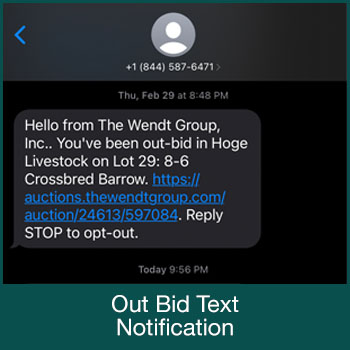
If you get outbid on any lot within an auction, you will receive a notification based on the preferences you set up in your user profile registration.
There are two outbid notification preferences you could possibly receive - a text alert sent directly to your cell phone, or an email sent to your registered email address, or both!
MAXIMUM BID FEATURE
 A maximum bid is the highest dollar amount you are willing to pay for an item. If you enter a maximum bid, the system will automatically bid on your behalf up to your maximum bid amount. For example, let’s assume that you enter a bid of $200 on an item and maximum bid of $400. If no other bids are placed on that item, you will be the winner at your $200 bid. If another bidder places a bid of $225 on the item you will now be winning at $225 plus one increment level, $225 + $25 = $250. Your maximum bid is completely confidential and not revealed to the public or viewed by anyone other than you when selecting this feature.
A maximum bid is the highest dollar amount you are willing to pay for an item. If you enter a maximum bid, the system will automatically bid on your behalf up to your maximum bid amount. For example, let’s assume that you enter a bid of $200 on an item and maximum bid of $400. If no other bids are placed on that item, you will be the winner at your $200 bid. If another bidder places a bid of $225 on the item you will now be winning at $225 plus one increment level, $225 + $25 = $250. Your maximum bid is completely confidential and not revealed to the public or viewed by anyone other than you when selecting this feature.
You have the ability to raise and/or lower your maximum bid at any given time while the auction is open for bidding. However, when lowering your maximum, you can not change the maximum bid price to lower than the current winning bid.
Cattle Connect offers consignors two closing options for their auctions. It is important to pay attention to which closing type is being offered for each auction you are bidding in. This information can be found at the top of the individual auction page.
HORSE RACE
The auto-extend time goes into effect once the auction reaches its original ending time. The auction will remain open for bidding on all items within the auction if there has been at least one bid received on any one item in the auction within the last 3 minutes, even if the original ending time has been reached. Extended bidding means that the auction is not declared closed until there have been 3 minutes of inactivity on the entire auction. Each time a bid it placed, it resets the clock timer on the auction back to the high water mark auto-extend time that is set.
Some auctions may feature the accelerated horse race style closing. Please see the example below – this is a sample and may or may not match the actual ending times.
8 PM ET (7 CT, 5 PT) - extended bidding begins
FIRST HOUR - 3 minutes extended bidding
SECOND HOUR - 2 minutes extended bidding
THIRD HOUR - 1 minute extended bidding
Auctioneer has the right to change the extended bidding increment to 1 minute at any time - judgment call based on the number of bids per minute. PLEASE PLACE YOUR BIDS EARLY AND PLAN ACCORDINGLY! EXTENDED BIDDING TIME IS SUBJECT TO CHANGE AT THE AUCTIONEER'S DISCRETION.
STAGGERED ENDING
In a Staggered closing type, the auto-extend time also goes into effect once the auction reaches its original ending time. However, in a staggered ending the high water mark auto-extend time that is set applies to each lot individually. If there has not been at least one bid received on an item within that time (1-3 minutes), that individual lot will close, but the lots that have received a bid will remain open.
A Watchlist is comprised of individual lots you would like to 'watch' within current and/or upcoming auctions. Your Watchlist can contain items from one auction or across multiple auctions and species. You can add as many or few items as you would like. Once an auction has ended, the items will be automatically removed from your Watchlist.
View this short video to learn how to use the Watchlist feature
The buy now feature may be used in conjunction with some items in an auction. A buy now icon or logo will appear on the screen next to lots with this feature. The first bidder to click and submit a winning bid at the buy now listing price will be awarded the high bid and have an opportunity to buy that item at the listed price.
PAY YOUR INVOICE
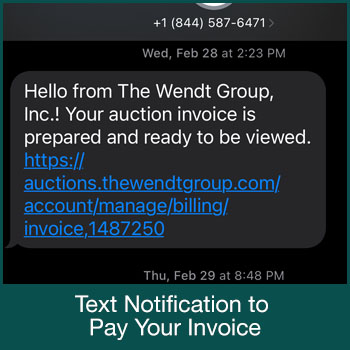
If you are the high bidder, The Wendt Group online auction staff will email you an invoice to your registered user email address immediately after the auction has ended. This email will have complete instructions regarding payment, and will include a payment link on the emailed invoice for quick and easy payment using credit/debit card or electronic check through the auction platform.
If you plan to mail a check, it should be made payable to Kevin Wendt, Auctioneer and sent overnight to:
The Wendt Group, Inc.
PO Box 133
121 Jackson St.
Plain City, OH 43064
Full payment must be received in 3 business days from the close of bidding on all auctions. Late fees are subject to a 12% finance charge after the fourth day. A fee of $50 will be assessed on all returned checks and after 3 days on all late payments and the bidder may be denied access to future auctions. If your credit card is denied more than 3 times a $25 processing fee will be applied. If payment has not been received and/or delivery arrangements not been agreed upon within 7 days post auction, the seller has the right to reclaim property and resell it in any manner deemed necessary. As the original purchaser you will be responsible for paying any and all differences between the original sale price on auction day and the resale price.
CONTACT THE SELLER
Reach out to the seller promptly after the auction closes to arrange delivery. Delivery options available from the seller are outlined on their auction page.